ORANGE Neva Jet
Activer le wifi en 3 étapes difficulté Débutant

Activer le wifi
3 étapes
Débutant
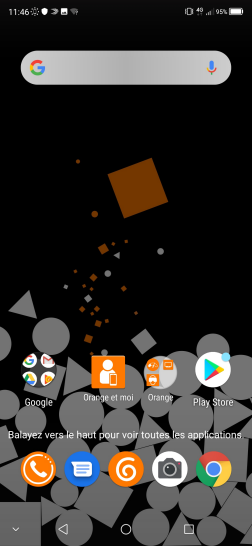
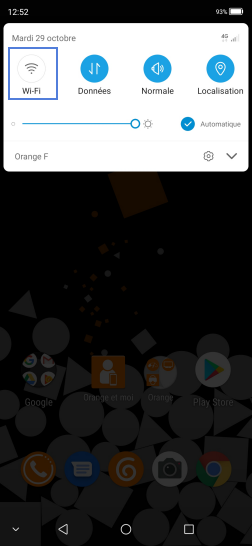
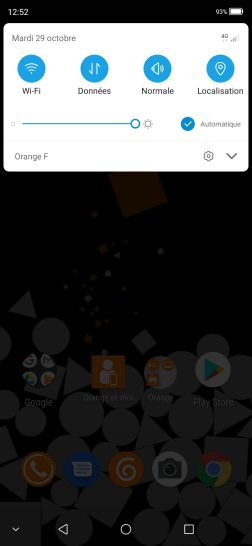
Bravo ! Vous avez terminé ce tutoriel.
Découvrez nos autres tutoriels