SOSH SoshPhone
Supprimer une connexion wifi en 6 étapes difficulté Débutant

Supprimer une connexion wifi
6 étapes
Débutant
Avant de commencer
Vous devez avoir activé le wifi.
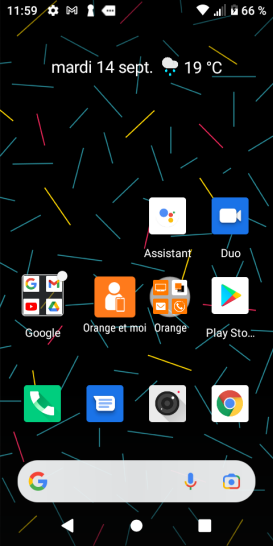
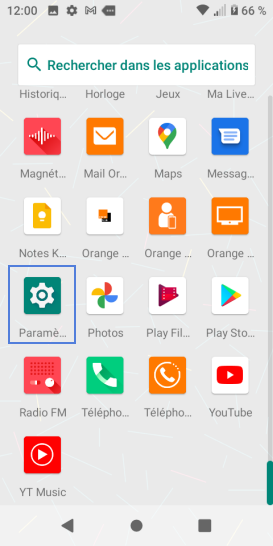
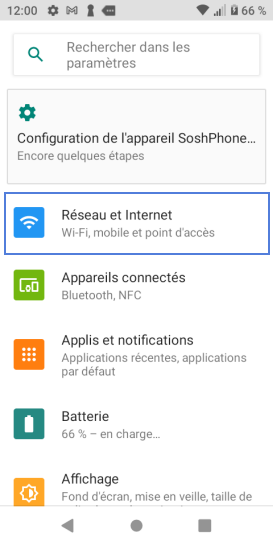
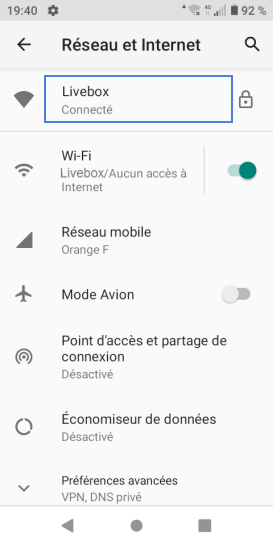
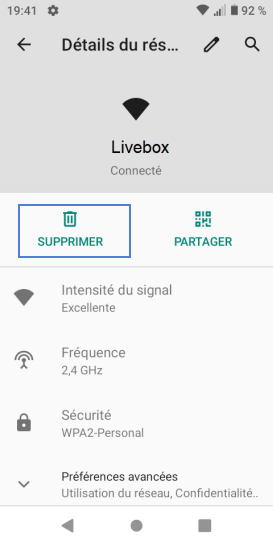
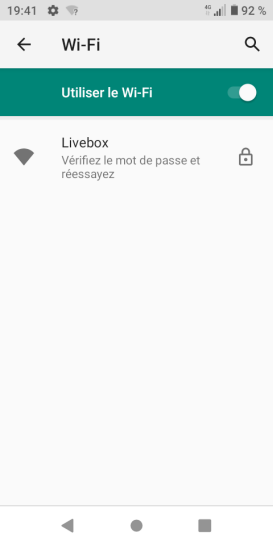
Bravo ! Vous avez terminé ce tutoriel.
Découvrez nos autres tutoriels