KAPSYS SmartVision 2 Premium
Activer et désactiver la fonction NFC en 6 étapes difficulté Débutant

Votre téléphone
Kapsys SmartVision 2 Premium
pour votre Kapsys SmartVision 2 Premium ou Modifier le téléphone sélectionnéActiver et désactiver la fonction NFC
6 étapes
Débutant
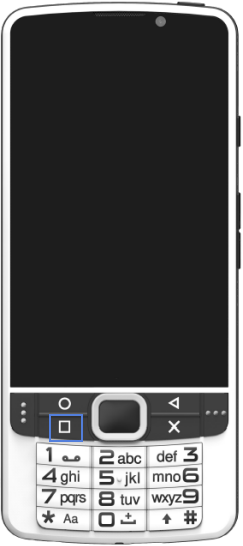
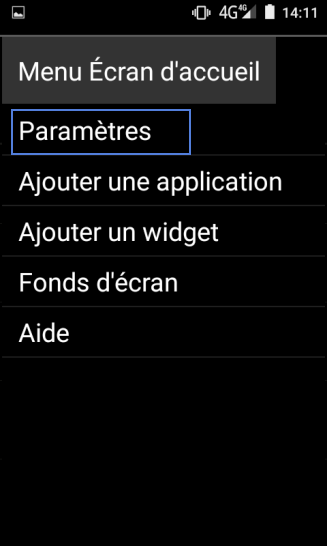
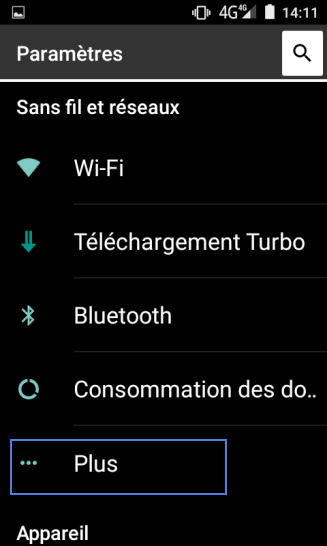
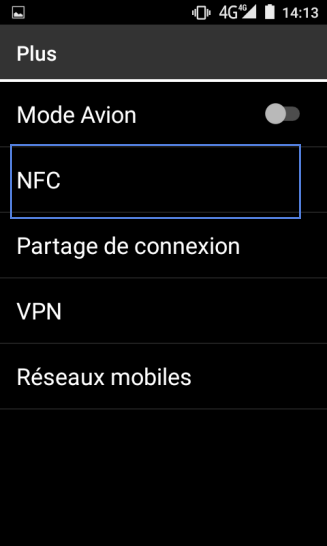
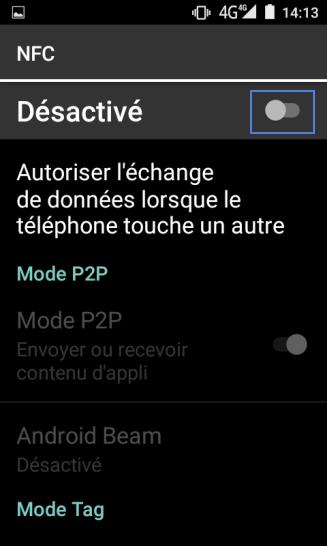
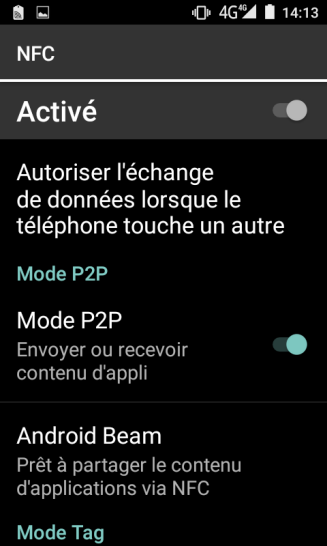
Bravo ! Vous avez terminé ce tutoriel.
Découvrez nos autres tutoriels