SAMSUNG Galaxy A70
Eteindre votre téléphone en 4 étapes difficulté Débutant

Votre téléphone
Samsung Galaxy A70
pour votre Samsung Galaxy A70 ou Modifier le téléphone sélectionnéEteindre votre téléphone
4 étapes
Débutant
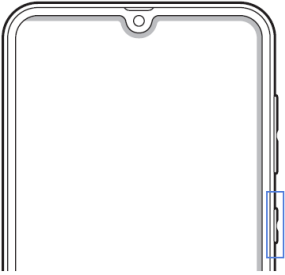
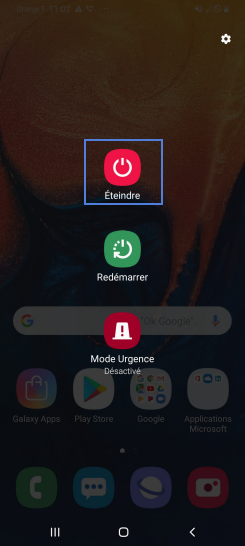
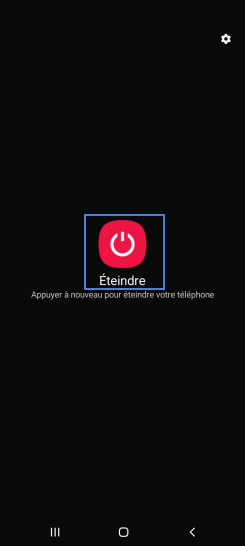
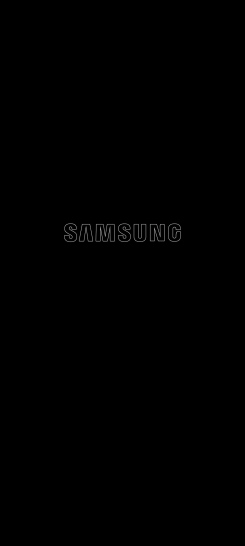
Bravo ! Vous avez terminé ce tutoriel.
Découvrez nos autres tutoriels