OPPO Reno8 Lite 5G
Eteindre votre téléphone en 4 étapes difficulté Débutant

Votre téléphone
Oppo Reno8 Lite 5G
pour votre Oppo Reno8 Lite 5G ou Modifier le téléphone sélectionnéEteindre votre téléphone
4 étapes
Débutant

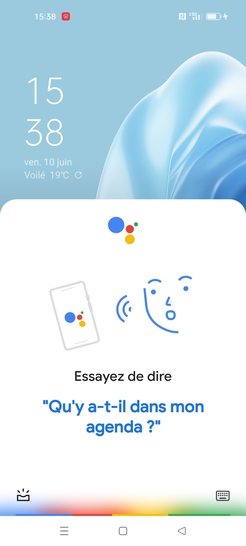
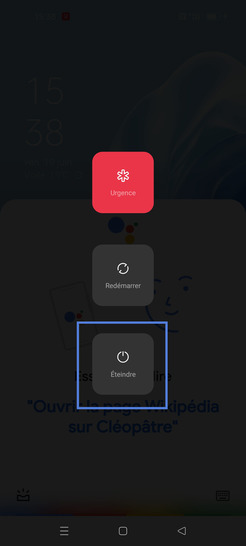
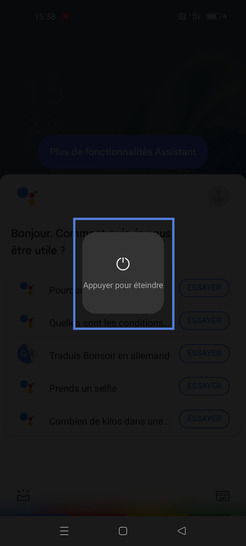
Bravo ! Vous avez terminé ce tutoriel.
Découvrez nos autres tutoriels