OPPO Reno8 5G
Eteindre votre téléphone en 5 étapes difficulté Débutant

Eteindre votre téléphone
5 étapes
Débutant
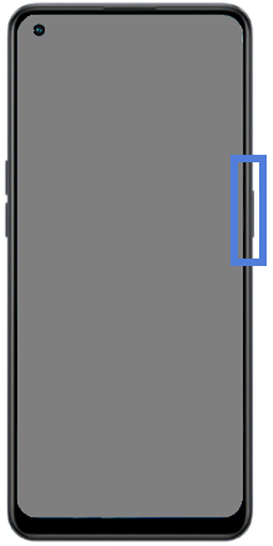

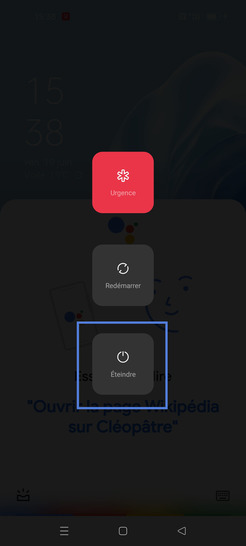
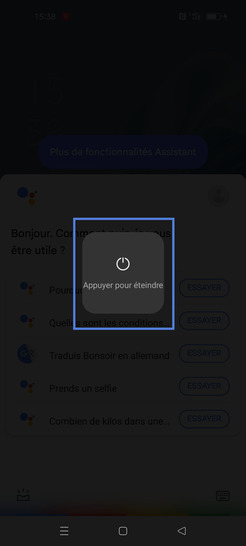
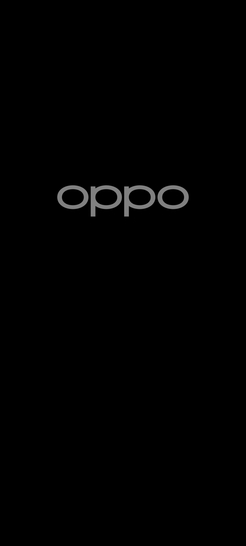
Bravo ! Vous avez terminé ce tutoriel.
Découvrez nos autres tutoriels