SAMSUNG Galaxy S10e
Nommer une carte Sim en 11 étapes difficulté Débutant

Votre téléphone
Samsung Galaxy S10e
pour votre Samsung Galaxy S10e ou Modifier le téléphone sélectionnéNommer une carte Sim
11 étapes
Débutant
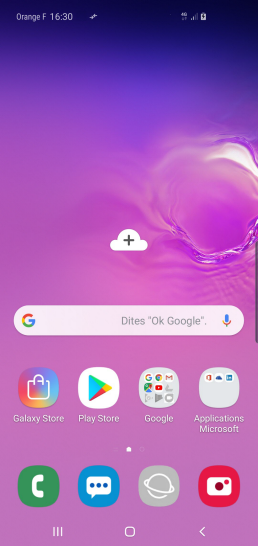

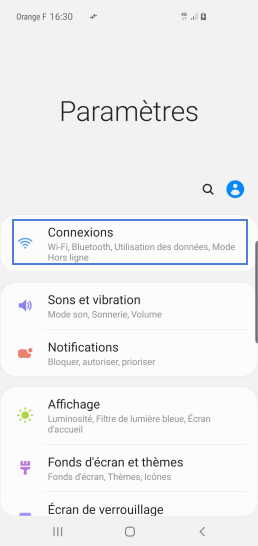
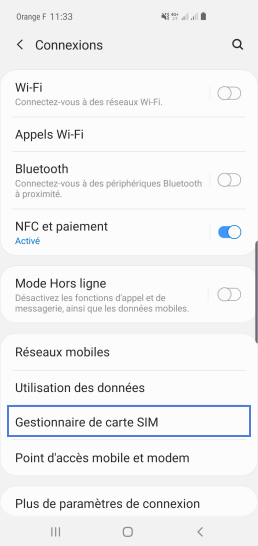
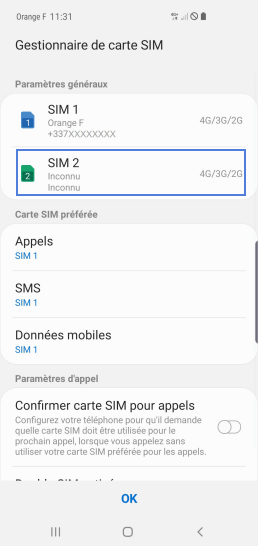
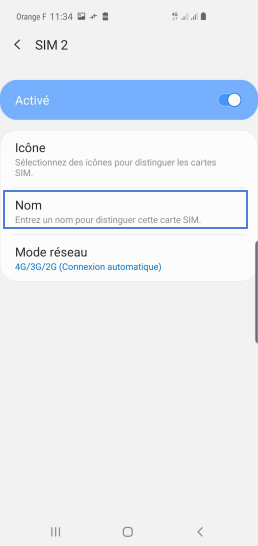
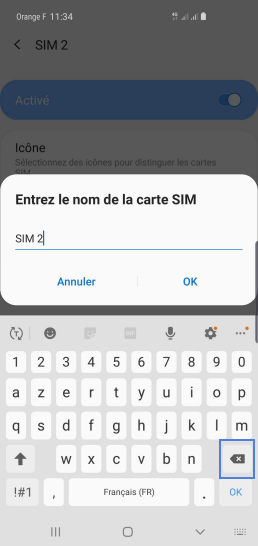
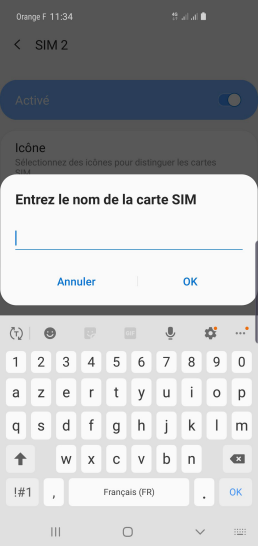
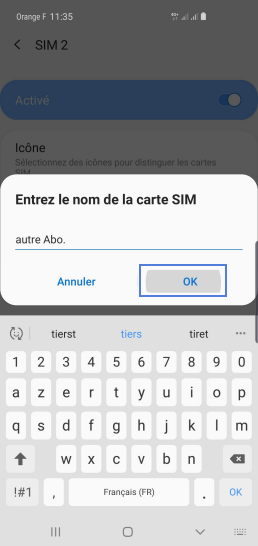
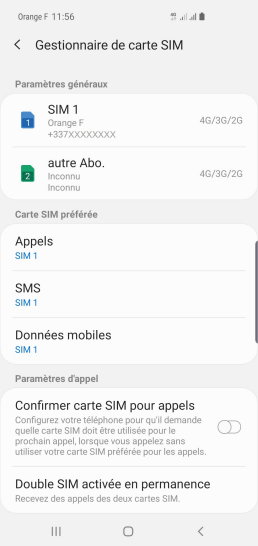
Bravo ! Vous avez terminé ce tutoriel.
Découvrez nos autres tutoriels