SAMSUNG Galaxy S10+
Nommer une carte Sim en 11 étapes difficulté Débutant

Votre téléphone
Samsung Galaxy S10+
pour votre Samsung Galaxy S10+ ou Modifier le téléphone sélectionnéNommer une carte Sim
11 étapes
Débutant
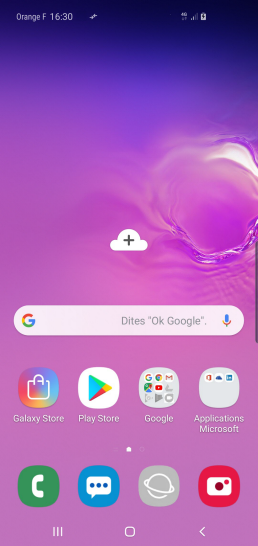

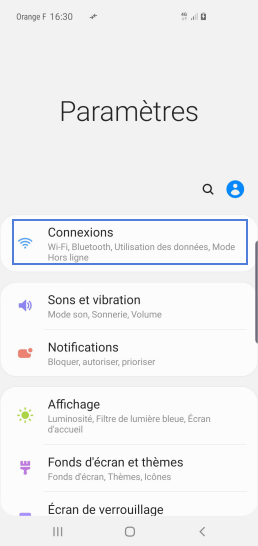
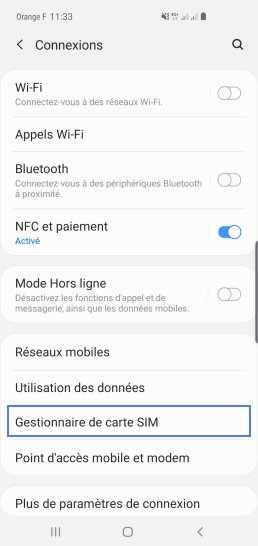
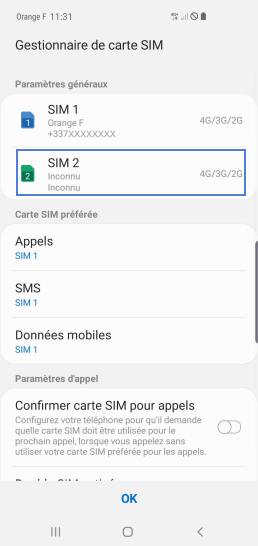
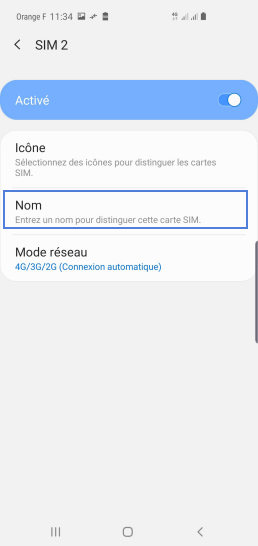
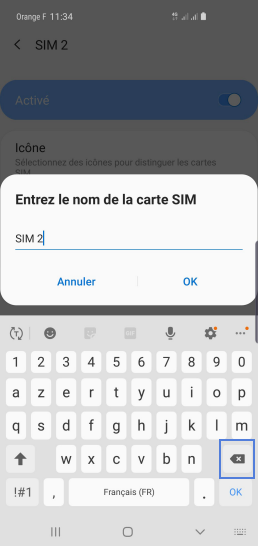
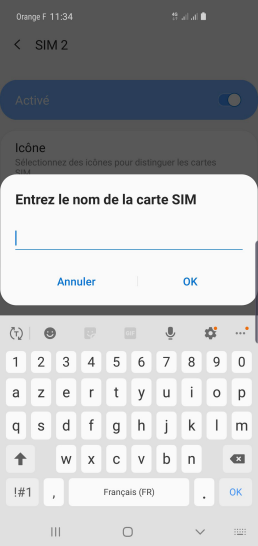
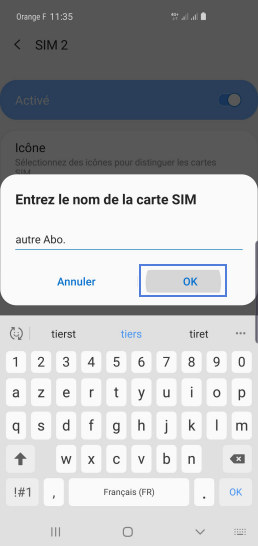
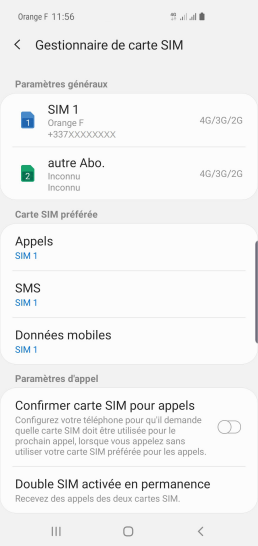
Bravo ! Vous avez terminé ce tutoriel.
Découvrez nos autres tutoriels