REALME 9i 5G
Activer un accès internet et MMS en 6 étapes difficulté Intermédiaire

Activer un accès internet et MMS
6 étapes
Intermédiaire

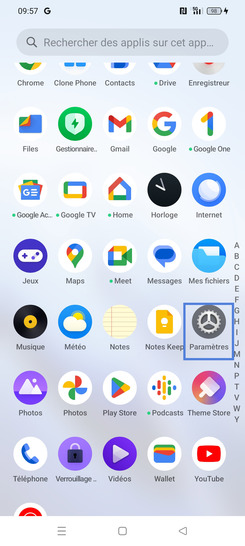
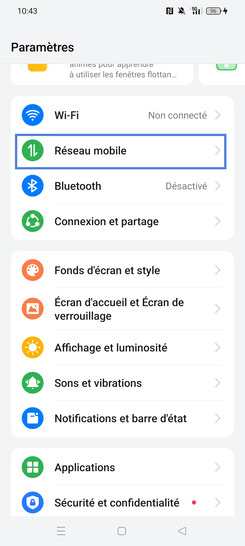
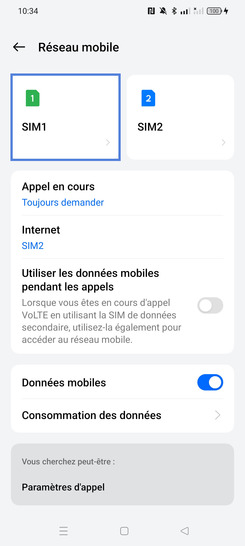
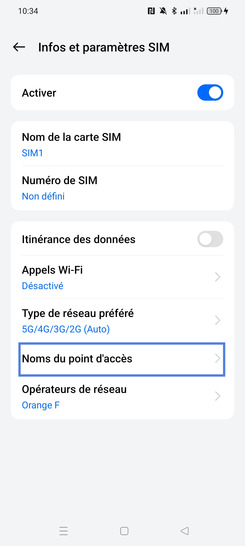
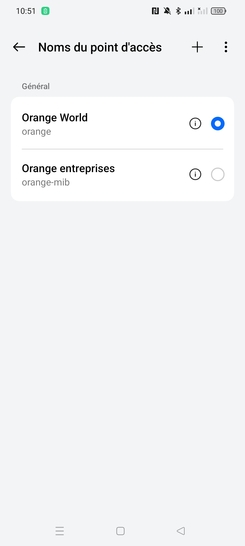
Bravo ! Vous avez terminé ce tutoriel.
Découvrez nos autres tutoriels