ORANGE Nura
Supprimer un contact dans le répertoire
6 étapes
Débutant

Supprimer un contact dans le répertoire
6 étapes
Débutant
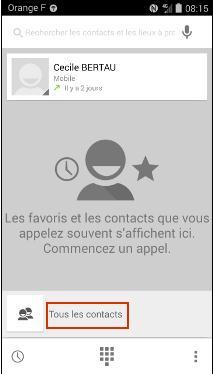

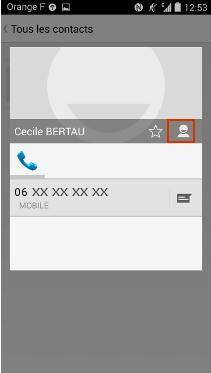
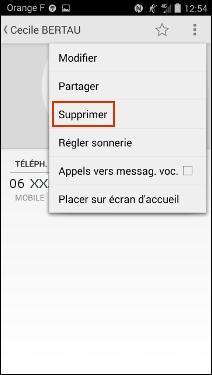
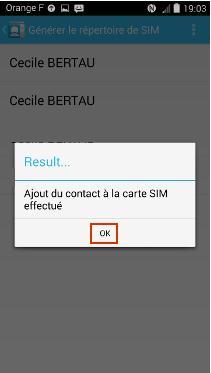
-
sélectionner l'icône Téléphone
-
choisir Tous les contacts
-
appuyer sur la photo du contact à supprimer
-
accéder aux options d'édition du contact
Pressez le bouton Modifier le contact représenté par un portrait en haut à droite.
-
choisir Supprimer
-
confirmer la suppression
Appuyez sur OK.
Bravo ! Vous avez terminé ce tutoriel.
Découvrez nos autres tutoriels