ORANGE Nura 2
Supprimer un contact dans le répertoire en 5 étapes difficulté Débutant

Supprimer un contact dans le répertoire
5 étapes
Débutant
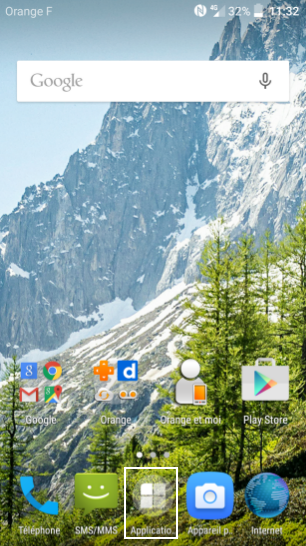
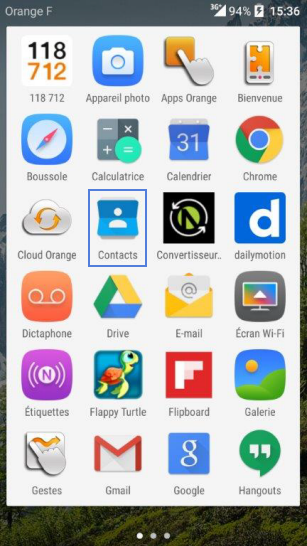
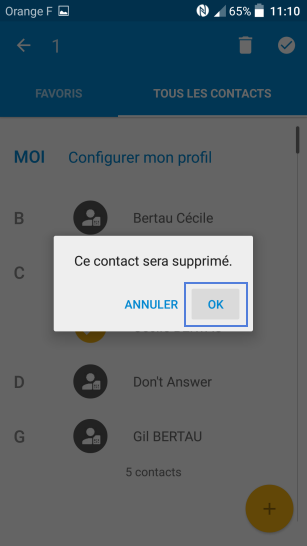
Bravo ! Vous avez terminé ce tutoriel.
Découvrez nos autres tutoriels