BLACKBERRY PRIV by Blackberry®
Modifier un contact dans le répertoire en 6 étapes difficulté Débutant

Votre téléphone
Blackberry PRIV by Blackberry®
pour votre Blackberry PRIV by Blackberry® ou Modifier le téléphone sélectionnéModifier un contact dans le répertoire
6 étapes
Débutant
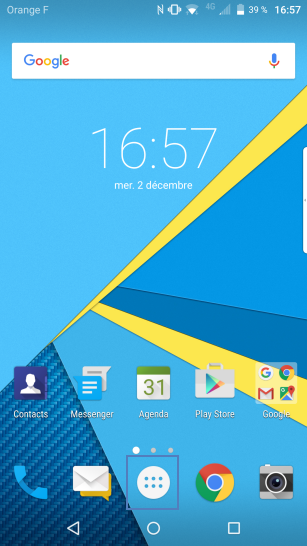
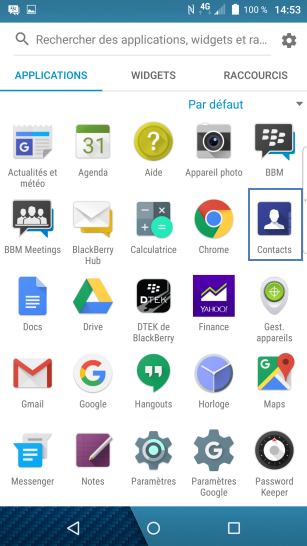
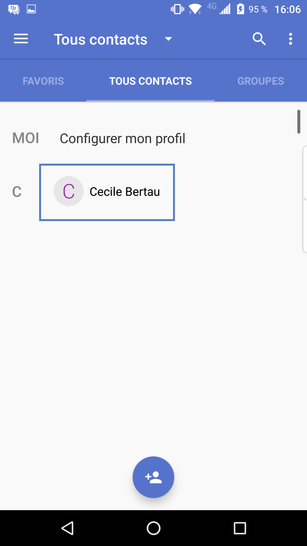

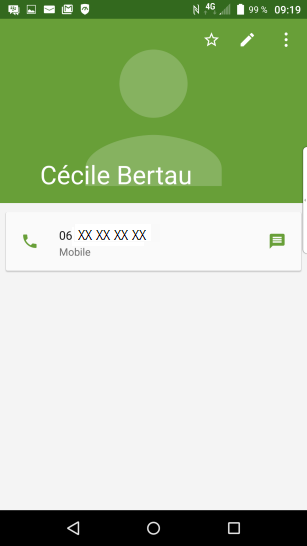
Bravo ! Vous avez terminé ce tutoriel.
Découvrez nos autres tutoriels