SONY Xperia L3
Choisir la carte SIM pour les SMS en 5 étapes difficulté Débutant

Choisir la carte SIM pour les SMS
5 étapes
Débutant
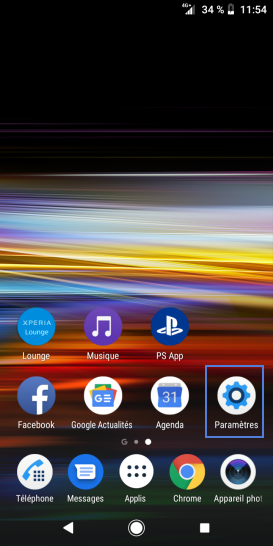
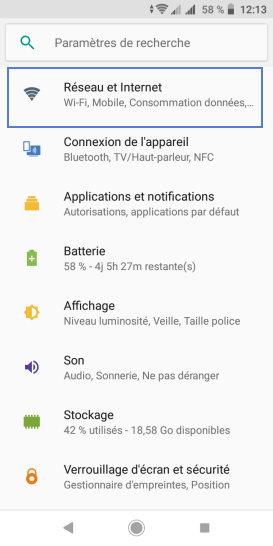
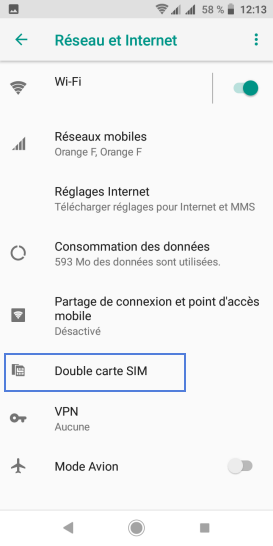
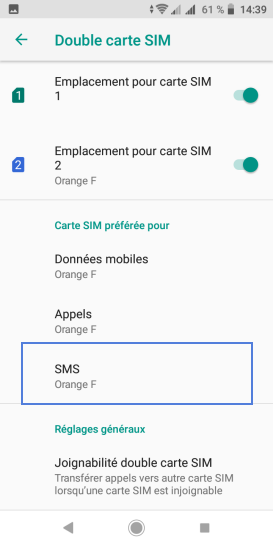
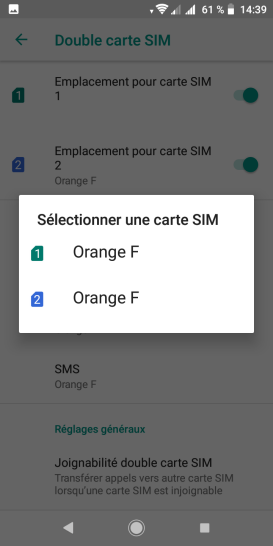
Bravo ! Vous avez terminé ce tutoriel.
Découvrez nos autres tutoriels