SOSH SoshPhone
Sélectionner un réseau mobile manuellement en 10 étapes difficulté Intermédiaire

Sélectionner un réseau mobile manuellement
10 étapes
Intermédiaire
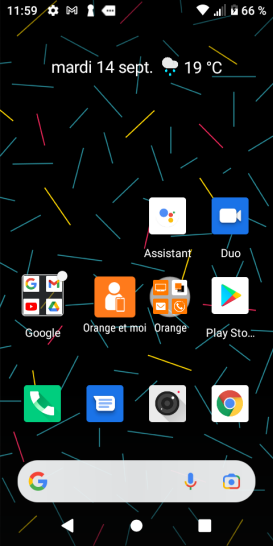
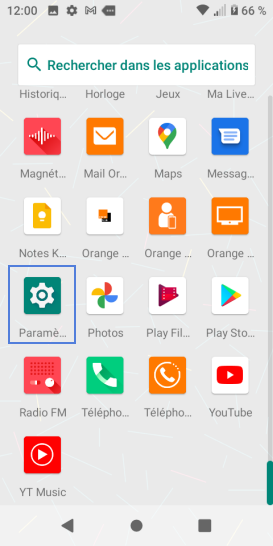
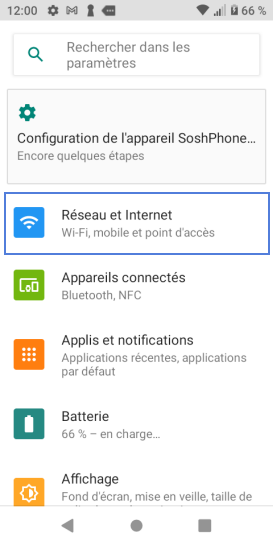
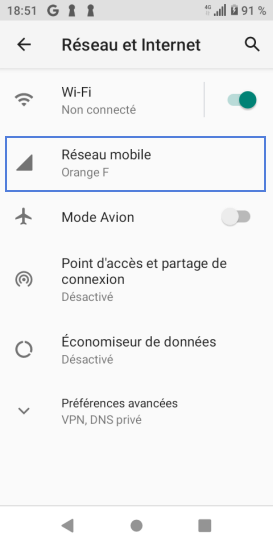
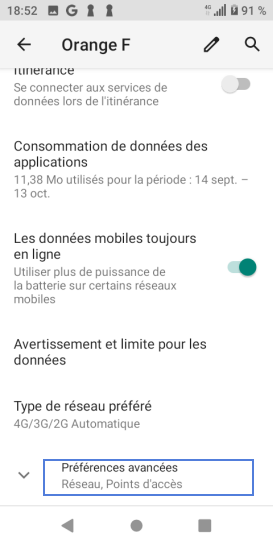
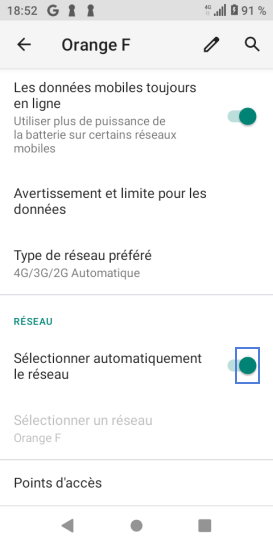
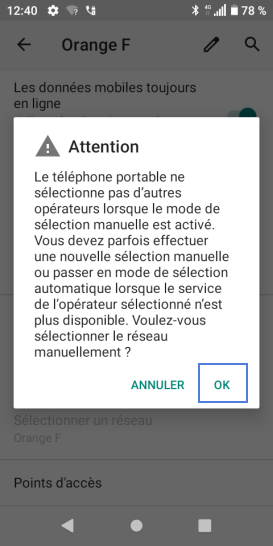

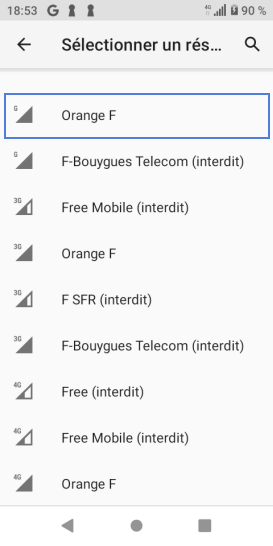
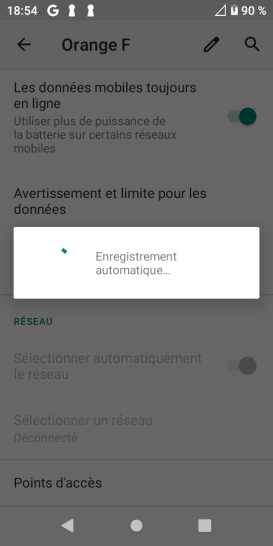
Bravo ! Vous avez terminé ce tutoriel.
Découvrez nos autres tutoriels