ORANGE Soshphone 3
Sélectionner un réseau mobile manuellement en 8 étapes difficulté Débutant

Votre téléphone
Orange Soshphone 3
pour votre Orange Soshphone 3 ou Modifier le téléphone sélectionnéSélectionner un réseau mobile manuellement
8 étapes
Débutant
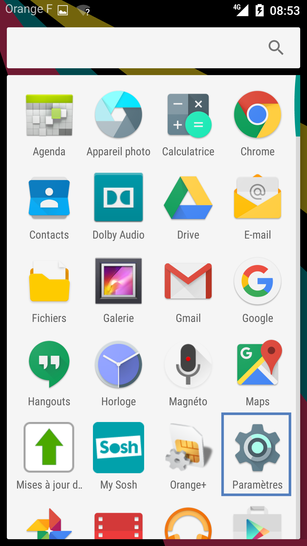
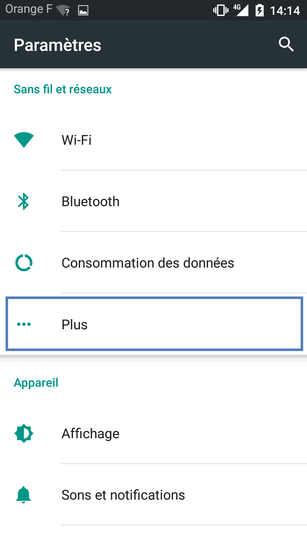
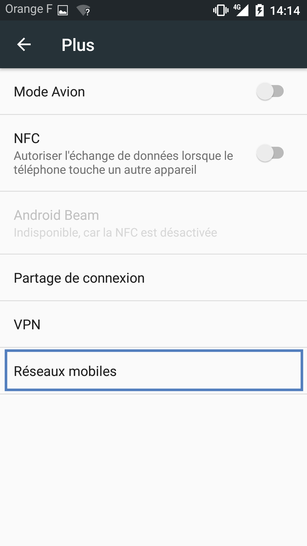
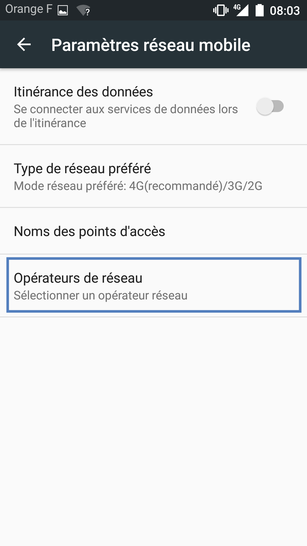
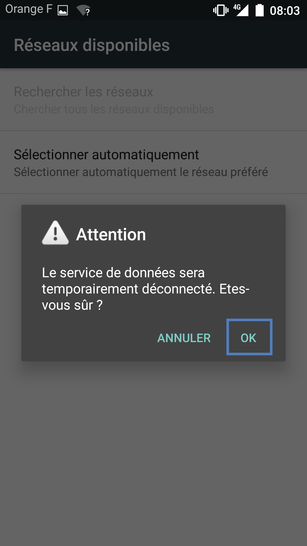
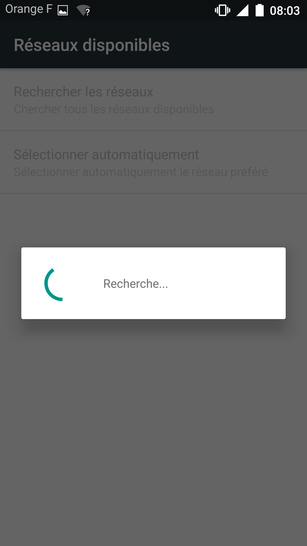
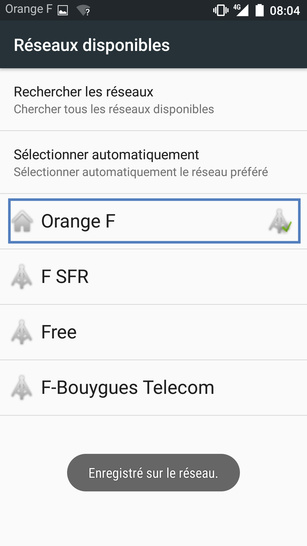
Bravo ! Vous avez terminé ce tutoriel.
Découvrez nos autres tutoriels