XIAOMI Redmi Note 11
Afficher la version logicielle en 4 étapes difficulté Débutant

Votre téléphone
Xiaomi Redmi Note 11
pour votre Xiaomi Redmi Note 11 ou Modifier le téléphone sélectionnéAfficher la version logicielle
4 étapes
Débutant
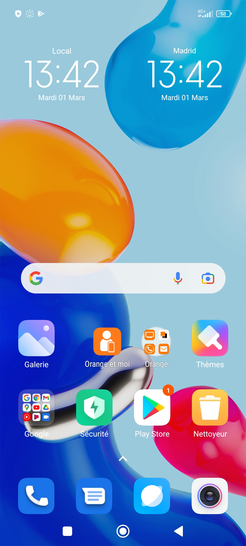
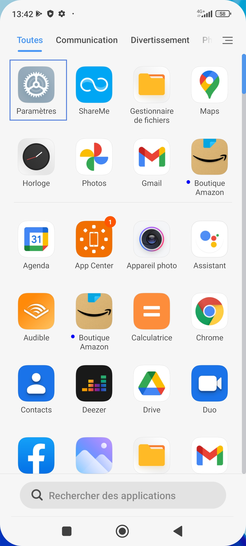
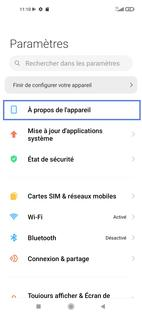
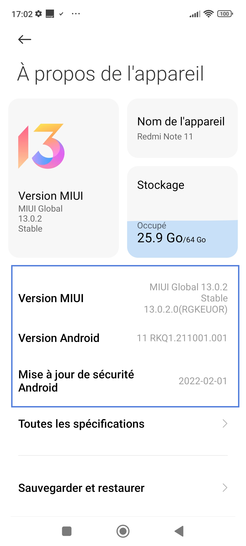
Bravo ! Vous avez terminé ce tutoriel.
Découvrez nos autres tutoriels