SAMSUNG Galaxy S8+
Afficher la version logicielle en 5 étapes difficulté Débutant
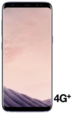
Votre téléphone
Samsung Galaxy S8+
pour votre Samsung Galaxy S8+ ou Modifier le téléphone sélectionnéAfficher la version logicielle
5 étapes
Débutant
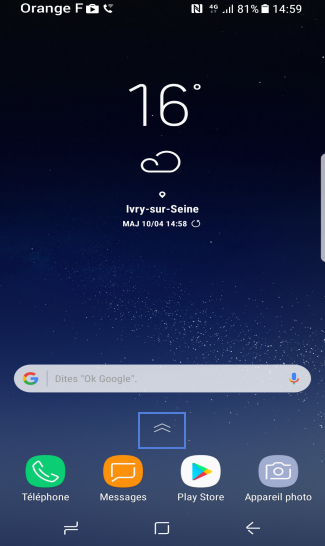
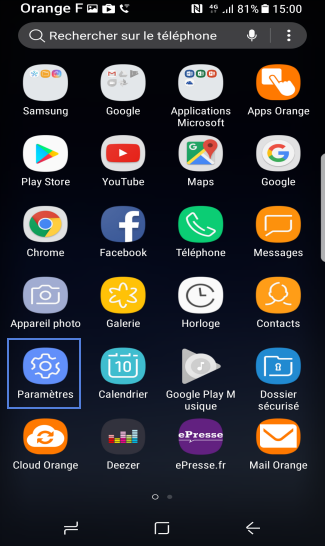
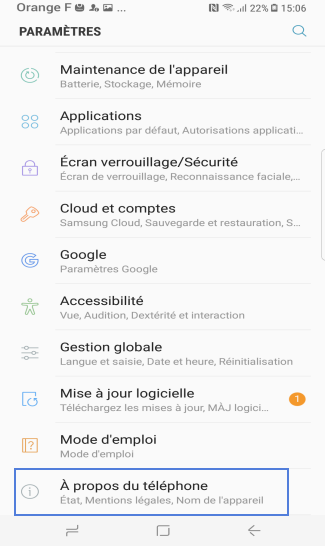
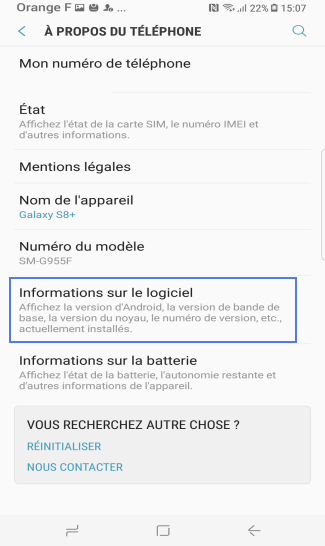
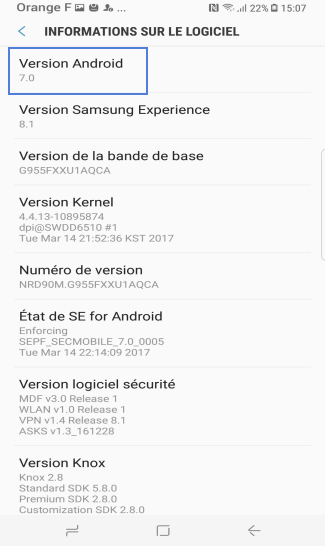
Bravo ! Vous avez terminé ce tutoriel.
Découvrez nos autres tutoriels