SAMSUNG Galaxy J5 2017
Afficher la version logicielle
5 étapes
Débutant

Votre téléphone
Samsung Galaxy J5 2017
pour votre Samsung Galaxy J5 2017 ou Modifier le téléphone sélectionnéAfficher la version logicielle
5 étapes
Débutant
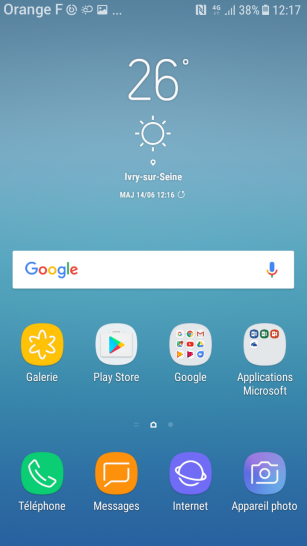

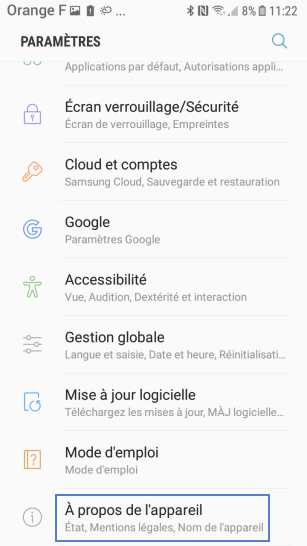
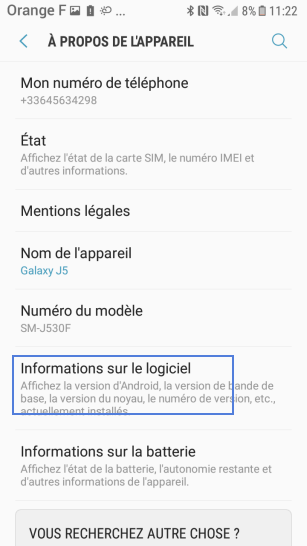
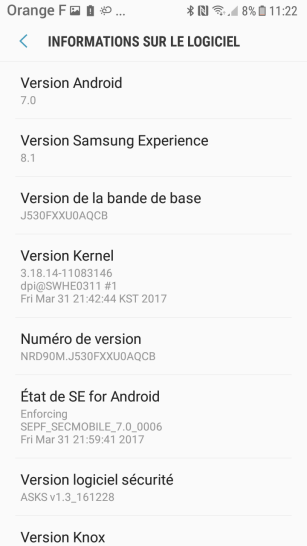
-
Accéder aux Applications
Faîtes glisser l'écran vers le haut.
-
Sélectionner Paramètres
-
Choisir À propos de l'appareil
-
Sélectionner Informations sur le logiciel
-
Consulter la version logicielle
Bravo ! Vous avez terminé ce tutoriel.
Découvrez nos autres tutoriels